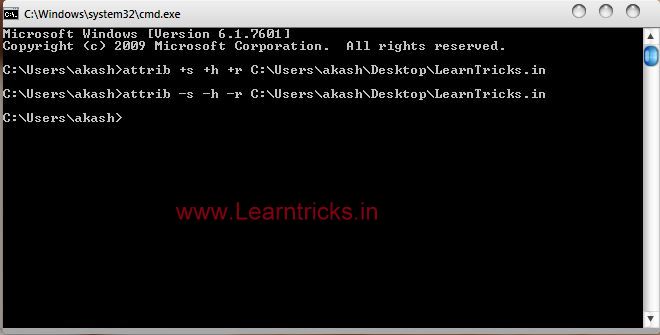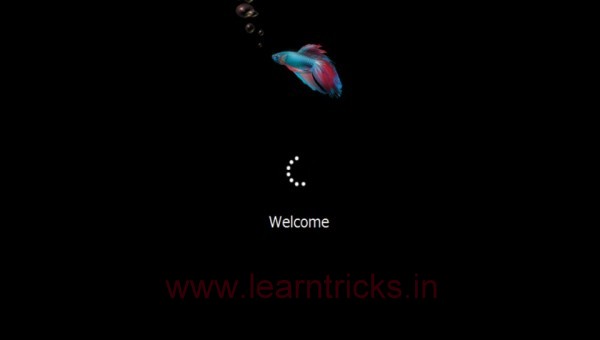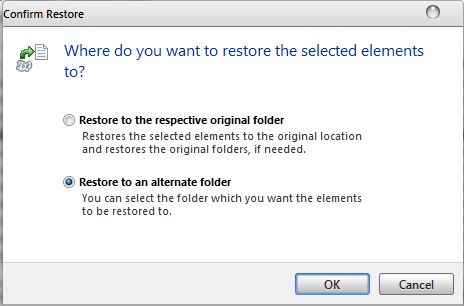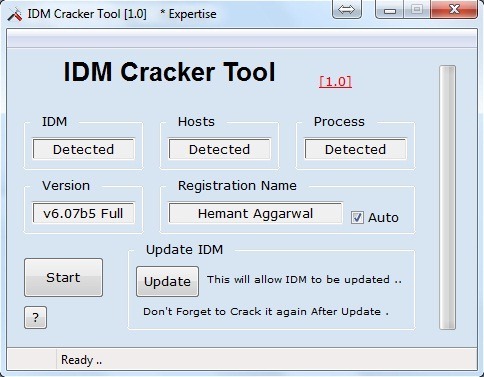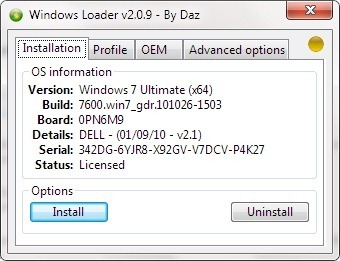Best Gaming Headsets For Game Lovers
Those who prefer setting up speaker systems to get their aural fix, using headphones for the same purpose has its charm and benefits. Besides the advantages of privacy and space saving, using headphones is a quick and easy way to get surround sound, without the hassle of precise placement of speakers and your throne.

Category: Lightweight, entry-level
Skullcandy Lowrider SGS
Frequency Response: 18 – 20K Hz
Connector: 3.5mm gold plated
Cable: 1.2 m, OFC
Speaker Diameter: 40mm
Max Input Power: 30mW
Approximate price: Rs. 2, 475

Category: Lightweight, entry-level
Logitech G330
Frequency Response: 40 Hz–18 kHz (-10 dB)
Connector: 3.5 mm (2) plug or full-speed USB 2.0-compliant adapter
Cable: 2.4m
Speaker: 30 mm diameter; neodymium magnet
Max Input Power:
Approximate price: Rs. 3, 145

Category: Lightweight, entry-level
Razer Piranha Gaming Communicator
Frequency Response: 18 – 22,000 Hz
Connector: 3.5mm
Cable: 3.0m
Approximate price: Rs. 3, 245

Category: Over the ear, mid-level
Razer Orca
Frequency Response: 15 – 21,000 Hz
Connector: 3.5mm
Cable: 1.2m braided fiber + 2 meter braided extension cable
Speakers: 40 mm, with neodymium magnets
Max Input Power: 200 mW
Approximate price: Rs. 3, 110

Category: Over the ear, mid-level
Tritton Trigger (Xbox 360, PC)
Connector: USB
Cable: 14ft
Speaker Diameter: 40mm
Approximate price: Rs.4, 220

Category: Over the ear, mid-level
Sennheiser PC 320
Frequency Response: 15 – 23000Hz
Connector: 2 x 3.5 mm
Cable: 3m
Approximate price: Rs. 6, 490

Category: Surround sound, elite class
Logitech G35
Frequency Response: 100 Hz – 10 KHz
Connector: USB 2.0 compliant
Cable: 10 feet/3.05 m, woven insulation
Speaker Diameter: 40 mm diameter, neodymium magnet, 15 mm diameter voice coil with ferrofluid damping
Approximate price: Rs. 8, 335

Category: Surround sound, elite class
Razer Megalodon (7.1 surround)
Frequency Response: 20 – 20,000 Hz
Connector: Gold-plated USB
Cable: 3.3 meters, Braided Fiber Sheath
Speaker Diameter: 40 mm, with neodymium magnets
Max Input Power: 200 mW
Approximate price: Rs.8, 560

Category: Surround sound, elite class
Tritton AX (PRO Dolby 5.1)
Frequency Response: 20 Hz – 20 KHz
Connector: 3.5mm
Cable: 2.5 feet
Speaker Diameter: Center Speaker: 2 x 23mm Driver 120dB +- 3dB at 1mW, 1 KHz; 130-2.5KHz
Front Speaker: 2 x 30mm Driver 120dB +- 3dB at 1mW, 1KHz; 20-20KHz
Rear Speaker: 2 x 30mm Driver 120dB +- 3dB at 1mW, 1KHz; 20-20KHz
2 x 40mm Driver 118dB +- 3dB at 1mW, 1KHz; 20-30 KHz
Approximate price: Rs. 17, 040

Category: Lightweight, entry-level
Skullcandy Lowrider SGS
Frequency Response: 18 – 20K Hz
Connector: 3.5mm gold plated
Cable: 1.2 m, OFC
Speaker Diameter: 40mm
Max Input Power: 30mW
Approximate price: Rs. 2, 475

Category: Lightweight, entry-level
Logitech G330
Frequency Response: 40 Hz–18 kHz (-10 dB)
Connector: 3.5 mm (2) plug or full-speed USB 2.0-compliant adapter
Cable: 2.4m
Speaker: 30 mm diameter; neodymium magnet
Max Input Power:
Approximate price: Rs. 3, 145

Category: Lightweight, entry-level
Razer Piranha Gaming Communicator
Frequency Response: 18 – 22,000 Hz
Connector: 3.5mm
Cable: 3.0m
Approximate price: Rs. 3, 245

Category: Over the ear, mid-level
Razer Orca
Frequency Response: 15 – 21,000 Hz
Connector: 3.5mm
Cable: 1.2m braided fiber + 2 meter braided extension cable
Speakers: 40 mm, with neodymium magnets
Max Input Power: 200 mW
Approximate price: Rs. 3, 110

Category: Over the ear, mid-level
Tritton Trigger (Xbox 360, PC)
Connector: USB
Cable: 14ft
Speaker Diameter: 40mm
Approximate price: Rs.4, 220

Category: Over the ear, mid-level
Sennheiser PC 320
Frequency Response: 15 – 23000Hz
Connector: 2 x 3.5 mm
Cable: 3m
Approximate price: Rs. 6, 490

Category: Surround sound, elite class
Logitech G35
Frequency Response: 100 Hz – 10 KHz
Connector: USB 2.0 compliant
Cable: 10 feet/3.05 m, woven insulation
Speaker Diameter: 40 mm diameter, neodymium magnet, 15 mm diameter voice coil with ferrofluid damping
Approximate price: Rs. 8, 335

Category: Surround sound, elite class
Razer Megalodon (7.1 surround)
Frequency Response: 20 – 20,000 Hz
Connector: Gold-plated USB
Cable: 3.3 meters, Braided Fiber Sheath
Speaker Diameter: 40 mm, with neodymium magnets
Max Input Power: 200 mW
Approximate price: Rs.8, 560

Category: Surround sound, elite class
Tritton AX (PRO Dolby 5.1)
Frequency Response: 20 Hz – 20 KHz
Connector: 3.5mm
Cable: 2.5 feet
Speaker Diameter: Center Speaker: 2 x 23mm Driver 120dB +- 3dB at 1mW, 1 KHz; 130-2.5KHz
Front Speaker: 2 x 30mm Driver 120dB +- 3dB at 1mW, 1KHz; 20-20KHz
Rear Speaker: 2 x 30mm Driver 120dB +- 3dB at 1mW, 1KHz; 20-20KHz
2 x 40mm Driver 118dB +- 3dB at 1mW, 1KHz; 20-30 KHz
Approximate price: Rs. 17, 040