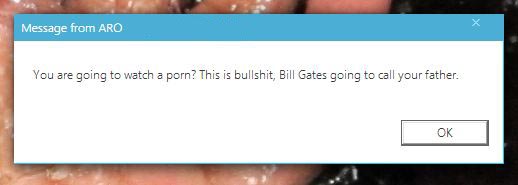Choosing the best DSLR for your needs can be a decision fraught with
difficulties, not least because there are so many capable models on the
market that it's hard to know which camera is the top digital camera for
your needs.
At one end of the scale manufacturers compete
fiercely to provide the easiest entry point into DSLR photography, with
intelligent exposure modes and in-camera guides to make the journey as
painless as possible, while at the other they battle to deliver the most
environmentally-sealed, fastest-shooting models complete with
high-resolution sensors, detailed LCD screens and, of course, video
recording.
Here I am giving you details about 5 best DSLR cameras now a days inside Rs. 26000 - 36000 according to best of
my knowledge.
1. Nikon D3100 SLR with ( AF-S 18-55mm VR Kit Lens)

Nikon D3100 is an entry-level DX-format camera, ideal for
photographers
preparing to refine their skills in DSLR cameras. This camera has a CMOS
image sensor of dimensions 23.1 x 15.4 mm, which enables you to capture
fabulous images at 14.2 megapixels. The swift EXPEED 2 processing engine of this digital SLR supports an aspect ratio of 3:2. You can record your memories and
shoot full HD movies on the Nikon D3100 at 1920 x 1080 resolution (24 fps).
This Nikon DSLR is compact and easy to carry at 445 g (without battery). The rubber panel on the rear of the camera gives you a firm thumb grip, while the ergonomically designed body with rounded edges lets you hold the camera steady. This Nikon digital SLR has a secure Mode dial which features 13 operating modes.
The base of this dial has a lever that lets you switch between Single,
Continuous, Self-timer and Quiet modes with one simple flick of the
finger.
The D3100 DSLR comes with an AF-S 18-55 mm lens that is fitted on a Nikon F Bayonet mount. This DSLR is compatible with several NIKKOR lenses, thus giving you an opportunity to experiment with several types of lenses.
The aperture of this Nikon DSLR ranges from f/3.5 - 5.6, while the
shutter speed has a wide range of 1/4000 - 30 seconds. The shutter of
the D3100 is an electronically controlled vertical-travel focal plane
shutter, and also has a Bulb setting to help you take brighter images even in dim light scenarios.
The camera has a 3x optical zoom, which you can increase by interchanging this lens with another zoom lens. The Nikon D3100 has 11 point auto focus module that promises razor sharp focus and the 3D tracking gives you clearly focused images of a subject in motion.
The light sensitivity of a DSLR reduces the risk of blurry images
when taking pictures at faster shutter speeds or dark situations. The
Nikon D3100 has a wide ISO range of ISO 100 - 3200 sensitivity which can
be boosted up to ISO 12800. You can further brighten your composition
by using the built-in pop up flash and the hot shoe for an attaching an external flash.
Best Price: Rs. 29,950
2. Canon EOS 1100D Kit (EF S18 55 IS II) DSLR

Canon EOS 1100D is an advanced and affordable camera that encourages
DSLR
beginners with its user friendliness. The high performing
DIGIC 4 image processor allows you to freeze fast paced action and take remarkable images at
12.2 megapixels. Built with the APS-C CMOS sensor with dimensions of 22.2 x 14.7 mm, this DSLR camera has an aspect ratio of 3:2. The
Canon EOS 1100D has a noteworthy feature of recording videos in HD at 1280 x 720 resolution (30 or 25 fps). The Canon 1100D weighs 495 g and has a comfortable grip. The DSLR has a
dedicated button for video recording and flash which lets you switch
without any delay. You are also provided with a
Q-button which instantly takes you to the menu, where you can tweak the camera settings. This Canon camera has a bright
pentamirror viewfinder
which lets you frame your photographs accurately and also helps
conserve the camera's
battery life. The 1100D digital SLR camera also
has a
2.7 inch TFT color LCD with a 230, 000 dot resolution which is very helpful in Live View mode
The Canon EOS 1100D lets you experiment with several lenses as it is compatible with all EF and EF-S lenses.
The focal length range of the 1100D SLR is 18 - 55 mm, while the
aperture ranges from f/3.5 - 5.5. This DSLR camera has a fast and
accurate 9 point TTL phase detection auto focus system, thus giving you sharp images every time
Best Price: Rs. 26,999
3. Canon EOS 1100D Double Lens Kit (EF S S18 55 IS II + EF S 55 250mm IS II) DSLR
The Canon EOS 1100D is one of the finest economical SLR cameras in the
market today. The multiple features in this camera are quite supportive
for those who are relatively new to SLRs. This camera has a built-in
22.0 x 14.7 mm CMOS image sensor which captures bright and colourful images at 12.20 megapixels.
The EOS 1100D comes with Digic IV image processor which lets you record high resolution HD movies with 1280 x 720 resolution. You can enjoy watching the significant moments of life with an aspect ratio of 3:2.
This interchangeable lens DSLR is compatible with several Sony A-mount and Konica Minolta AF lenses. The A33L comes with SAL 18 - 55 mm basic lens fitted on a Sony A-mount. The aperture of a camera is the lens opening that controls light falling on the image sensor. The aperture range of the SLT-A33L is f/3.5 - 5.6.
The TTL phase-detection auto focus system
makes sure your captures are crisp and clear. The Sony SLT-A33L has a
15 point focus model giving you razor sharp images. The light
sensitivity range of this Sony DSLR is ISO 100 - 12800.
Equipped with Cannon EF S 55 - 250 mm IS II Lens: The
1100D camera offers a focal length of 55 - 250 mm. When the 1100D is
mounted with the Canon EF S 55 - 250 mm lens, the aperture ranges between f/4 - 5.6. This lens comes with Auto Focus feature. The Optical Image Stabilizer which makes sure that none of your photographs turn out blurry even at maximum zoom.
Best Price: Rs. 36,870
4. Canon EOS 550D Kit
Canon EOS 550D is the latest SLR in the consumer focused EOS camera series. This Canon camera sports a 18 megapixel optical sensor and is capable of shooting at a Full HD resolution (1920x1080). The camera uses a 22.3 x 14.9 mm CMOS sensor powered with a DIGIC 4 processor. The Canon EOS 550D uses the standard 3:2 aspect ratio and is a suitable buy for first time DSLR buyers or enthusiasts.

The camera weighs approximately 475g and has dimension of 128.8 x 97.5 x
75.3 mm. This Canon DSLR has a 3-inch TFT colour liquid-crystal screen
with 1,040,000 dot pixels. The LCD is
dual anti-reflection and anti-smudge, and has up to 10x playback zoom. The
Pentamirror Viewfinder
covers 95 percent frame and offers 0.87x
magnification. In terms of
memory and battery, the Canon DSLR camera supports SD/SDHC/SDXC cards
and has a Lithium-Ion LP-E8 rechargeable battery, which can take up to
440 shots. The EOS 550D has a
Canon EF / EF-S lens mount and has a
focal length of 17mm. This SLR camera has a 9 point Auto Focus system and Auto Focus ranges from -0.5 to 18 EV (at 100 ISO). The
ISO of this Canon SLR camera ranges from 100 to 6400 on an automatic mode and can be expanded up to an impressive 12,800 with a special ISO option. The camera has
auto pop-up retractable built in flash
and it also supports external flash with the help of Hot-Shoe. The EOS
550D has shutter speed of 30 - 1/4000 sec and the Aperture ranges from
F1.0 - F91.
Best Price: Rs. 32,315
5. Sony SLT A33L (with SAL 18 55mm Lens)
Targeting professional photographers, this
single lens translucent camera
aims at redefining the DSLR market world over. This Sony camera has a
CMOS sensor of dimensions 23.4 x 15.6 mm, which enables you to
shoot images at 14.2 megapixels. The SLT-A33L lets you take images at
multiple aspect ratios of 3:2 and 16:9. You can also
record precious memories in Full HD at 1920 x 1080 resolution (25 fps). Another highlight of the Sony SLT-A33L camera is the
3D Sweep Panorama feature, which takes stereoscopic 3D panorama images with a single sweep of the camera.
This DSLR weighs 433 g and is ergonomically designed to give you a firm
grip on the camera. The rear panel of the Sony A33L has a 5-way
multifunction key as well as a
dedicated video recording button to switch quickly from photo to video mode. The top panel holds a
Mode Dial and a button to toggle between viewfinder and LCD.

The
electronic viewfinder (EVF) of the Sony SLT DSLR can be used for more accurate photo composition. Alternatively, you can use the
3 inch multi-angle TFT LCD screen with 921,600 dot resolution that offers you a pleasing Live View
shooting experience.
You can store the images and videos shot on a SD, SDHX, SDXC, MemoryStick Pro Duo memory card. The Sony SLT-A33L runs on a
rechargeable Lithium Ion battery pack, capable of taking
270 shots on EVF and 340 shots on LCD when fully charged.
This A33L is built with an electronically-controlled, vertical-transverse, focal-plane shutter that has a
shutter speed of 30 - 1/4000 seconds.
Best Price: Rs. 32,953
If you found more good
DSRLs in this range please let us know in
comments.