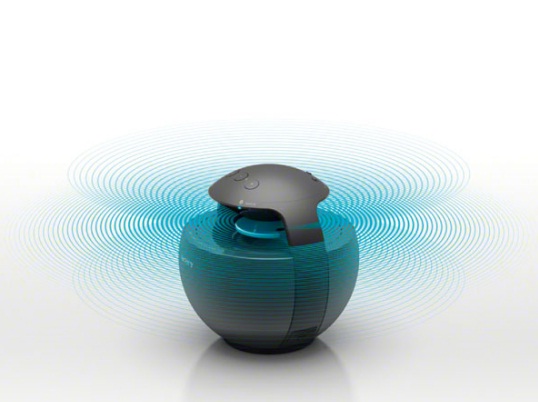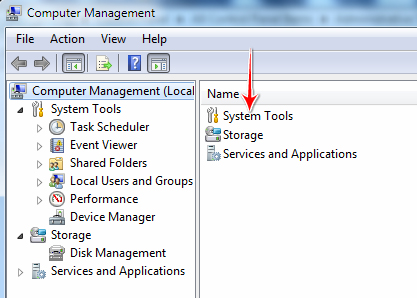What is DropBox? - Why you should use it?
Think a second... You make an assignment on your PC or Laptop & a friend asked you to give it to him/her, what you would do? Bring a pen-drive? Copy all assignments into that & give it to your friend? or you would email him/her...
These things also can be done 10 years ago, so is there no revolution in it? To share a file you must have to email or to share a photo you must have to upload it onto Facebook or Twitter?
Now a days this becomes an OLD DUMB idea.. What if you never have to email a file or upload a pic onto internet but still your friends or a specific person can see it? This sounds really cool...... isn't?
So here it comes with a new tool called DropBox. It is just a 15 MB Software, can be installed on Windows, Linux or even a smartphone and thereafter you can forgot the old email sending idea. Open this link www.dropbox.com/ then click on Download DropBox. After installing DropBox you can see a folder in your computer named DropBox. It contains 3 folders named :
- <your user name>
- Photos
- Public
Any file you wanna share just drop it into the 'public folder' and on right mouse click you got these options :
Just click on 'Copy public link' and give it to the person whom you wanna show/send the file.
Like this is link of a photo & I neither upload it to internet, it just kept in my DropBox :
http://dl.dropbox.com/u/42100558/aro.jpg
This is 100% safe and secure, nobody else can see the data except the person whom you told the link for a single file.
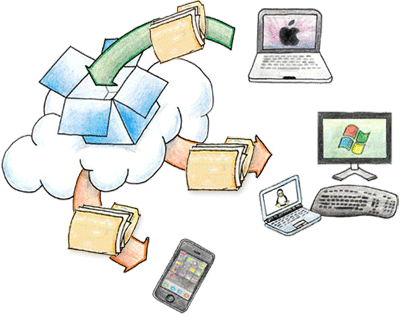 It can helps you personally too. Like you have a PC at home, a Laptop at hostel and a mobile in your pocket. Now you have some documents in you home PC and you need them while you are at your hostel, so what you gonna do? Well, if you have DropBox installed in both your PC & your Laptop you can find all your data that kept in your home PC from your Laptop, even if your PC at your home is switched off. DropBox allows you to store up-to 2GB data for free. If you want more space, you have to buy.
It can helps you personally too. Like you have a PC at home, a Laptop at hostel and a mobile in your pocket. Now you have some documents in you home PC and you need them while you are at your hostel, so what you gonna do? Well, if you have DropBox installed in both your PC & your Laptop you can find all your data that kept in your home PC from your Laptop, even if your PC at your home is switched off. DropBox allows you to store up-to 2GB data for free. If you want more space, you have to buy.If you want you can also access DropBox folders from you smartphone and if you lost your laptop or smartphone, just login to DropBox site and you can find your data saved on the DropBox site. See this video to learn more about DropBox.
You can also make great photo albums just by droping your favourite photos onto 'Photos' folder inside DropBox folder. This is a sample album for you : https://www.dropbox.com/gallery/42100558/1/Masanjor?h=927190